How to find the primary yoast keywords with Yoast SEO? What do Yoast’s different recommendations correspond to?
This article shows you how to properly use the Yoast plugin on WordPress and how to find the main keyword. There are many free SEO plugins on WordPress, but the Yoast SEO plugin is the most comprehensive, powerful, and professional.
The Yoast SEO plugin will allow you to optimize your WordPress blog and improve the SEO of your site.
Yoast keywords: best practices to adopt
How to choose the main Yoast keywords?
First, choose the Yoast keyword(s) for your article, page or category.
If you find multiple keywords, select the most relevant one for your content.
For this, you can use a free tool like Google Keyword Planner to find out which keyword brings the most traffic and with the least competition.
For example, if you have a site about business animations, you can target the keywords “business animation” and “business animations”. If you have a site on business animations in France, it would be relevant to target the keywords “business animations in France”.
It’s important that your keywords are aligned with your content, otherwise you risk losing visitors.
Once you’ve found your main keyword, you can add it in the Yoast SEO plugin here:
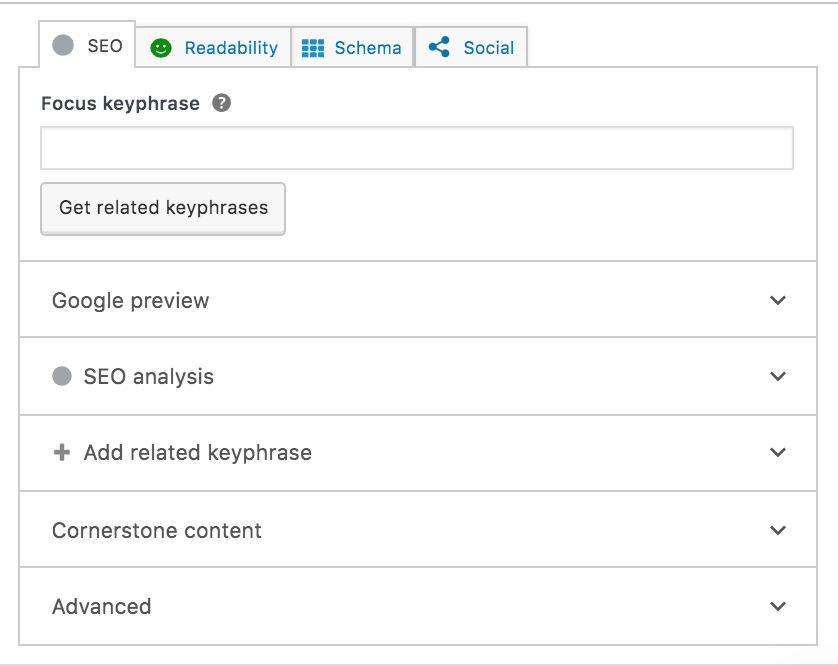
How to boost your SEO on WordPress
By clicking on the SEO analysis, Yoast will show you different SEO recommendations based on your main Yoast keywords:
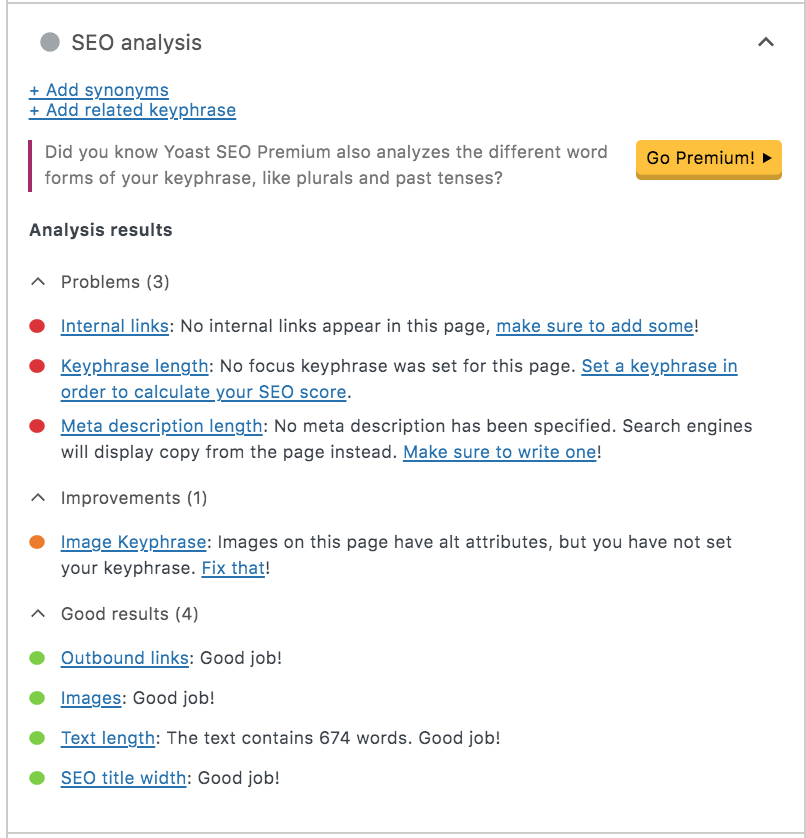
The SEO title: not only does your main keyword appear in your title, but it must also be placed at the beginning of the title.
The meta description: this is the description that search engines display for you. It is therefore important to highlight your main keyword in the description.
The url of the page: this is the url of your page. It is important to put the main keyword in the url and match it to the description.
The introduction: this is the text that the search engine displays at the beginning of your page. It is therefore important to include your main keyword (if possible at the beginning of the introduction)
The density of the main keyword: this is the number of keywords to be used in a content. These must appear quite often in the text, in order to optimize natural referencing.
Internal and external links: Googlespendsa lot of time analyzing links to see if they are relevant. These greatly improve your SEO
Images: Adding images increases your chances of being well positioned on search engines. It is very important to add the main keyword to the alt attribute of the image, and also in the file name.
Yoast’s SEO indicator: green, orange, red
The SEO indicator of the Yoast SEO plugin appears on the edit page of each article, page or category. It shows you the overall SEO rating of the site’s content for now.
Is it serious if Yoast’s light is not green?
Not necessarily. Don’t forget that Yoast is only there to guide you! It is up to you to know what you need to do with what is indicated. Yoast’s note is not everything. There are always other factors to consider.
What the SEO indicator indicates
The SEO indicator is an indicator of the quality of the content of an article, a page or a category. This SEO indicator helps you optimize your content and natural referencing.
For example, the indicator will take into account the number of keywords to be used in a content. Specifically, it tells you which primary and secondary keywords to place and their density.
The latter must appear quite often in the text, in order to optimize the natural referencing, but not too much because otherwise it is over-optimization (penalized by Google).
Conclusion
There is no foolproof method to reference a WordPress site. There are, however, effective ways to improve your site’s SEO like Yoast SEO. By entering the right Yoast keywords, you will gain more targeted traffic. Remember that the most important thing is to know what you want and make sure to implement it, the Yoast indicator is only a guide.
We hope that you enjoyed this article and that the information given will be useful to you to start writing your project!

CEO @MarkCopy
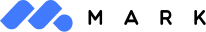
0 comments